MK802 google tv box android 4.0
How to use the Android TV Box and Fly Mouse?
*Plug the TV Box into the HDMI port of a HDTV or LCD monitor
*Power it on by connecting the power adapter
*Plug in the USB receiver into the TV Box
*Remote control the screen by key pressing and moving the fly mouse to surf the web, watch movie...
Specification
TV Box:
This is a HDMI Dongle device, runs Android 4.0, compare with ordinary Android Tablet, it use the HDTV or LCD Monitor as the display, and use mouse to replace the touch panel. Simply speaking, it is Android PC (without display).
Features:
TV Box:
*Android 4.0 OS, powerful 1.5Ghz CPU
*Built-in 4GB NAND Flash, Memory 512MB/1GB
*Micro SD card slot, support up to 32GB
*USB 2.0 HOST port, HDMI 1.4 output (Video and Audio)
*Software Android apps
*Turn any HDTV or LCD monitor to SMART TV or Google TV
*Capability to play all kind of movie and music (Local Micro SD card and internet content)
*Portable and easy to carry
*Rich Android software App resourse
Package Included:
MK802 google tv box android 4.0 (HDMI cable+Power adapter+TV boxx1)
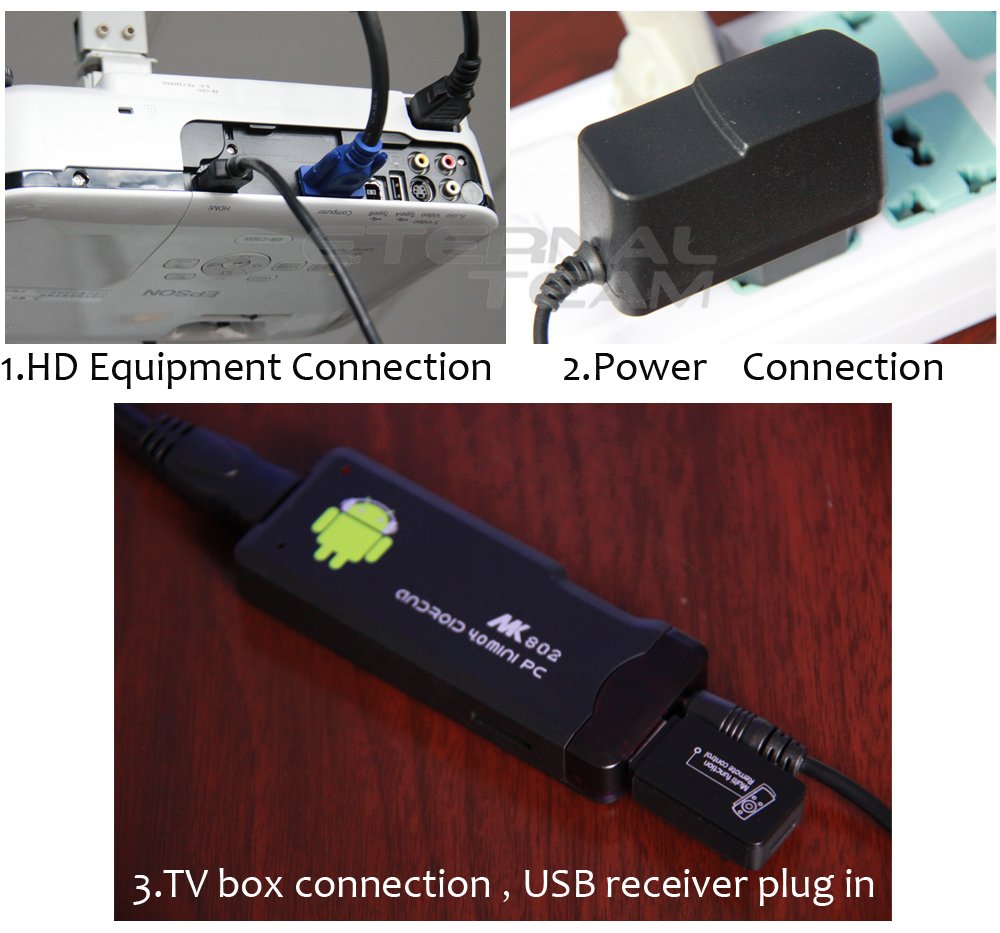


Where to buy?
Price ?
US $91.99 / piece

No comments:
Post a Comment